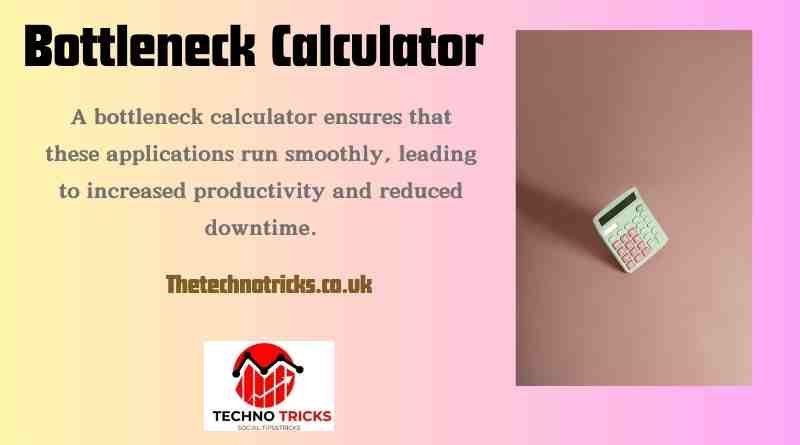What Is a Bottleneck Calculator and Its Benefits: A Comprehensive Guide
In today’s rapidly evolving technological landscape, optimizing computer performance is crucial for gamers, professionals, and tech enthusiasts alike.This in-depth guide seeks to clarify the concept of a bottleneck calculator, detailing its significance, how it works, and the numerous advantages it provides. One tool that has gained significant attention in this arena is the bottleneck calculator.
Understanding the Concept of Bottlenecks in Computing
Before diving into the specifics of a bottleneck calculator, it’s essential to grasp the concept of bottlenecks in computing. A bottleneck occurs when one component of a system significantly hampers the performance of the entire system. In the context of a computer, this typically means that one piece of hardware, such as the CPU or GPU, cannot keep up with the demands placed on it by other components, leading to suboptimal performance.
For example, in a gaming setup, if the graphics card (GPU) is extremely powerful but the processor (CPU) is outdated or slow, the CPU becomes the bottleneck. It cannot process data fast enough to fully utilize the GPU’s capabilities, resulting in lower frame rates and diminished gaming experience. Identifying and addressing these bottlenecks is crucial for ensuring that a computer system operates at its maximum potential.
What Is a Bottleneck Calculator?
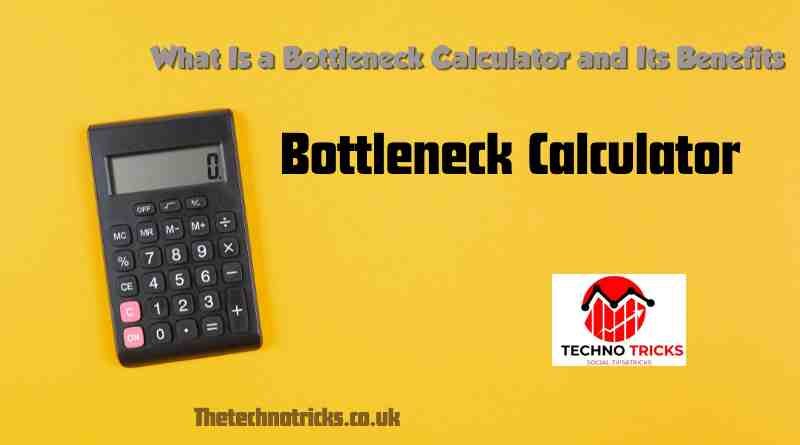
A bottleneck calculator is an online tool or software that helps users determine the potential bottlenecks in their computer systems. By inputting the specifications of various hardware components, such as the CPU, GPU, RAM, and storage, users can receive an analysis indicating which component might be limiting the system’s performance.
These calculators typically utilize databases containing information about a wide range of hardware components. They analyze the interaction between these components based on their performance metrics, generating a report that highlights potential bottlenecks. This information is invaluable for individuals looking to upgrade their systems, as it guides them towards making informed decisions that will enhance overall performance.
How Does a Bottleneck Calculator Work?
The functioning of a bottleneck calculator is based on comparing the performance characteristics of different hardware components. Here’s a step-by-step overview of how these calculators typically work:
- Input Specifications: Users input the specifications of their current or planned computer components. This usually includes the model and make of the CPU, GPU, RAM size and type, and sometimes other components like storage devices and power supply.
- Performance Database: The calculator accesses a database containing detailed performance metrics of various hardware components. This database is constantly updated to include the latest models and technologies.
- Analysis: The tool compares the performance potential of each component. For example, it assesses how many frames per second (FPS) a GPU can render versus how quickly a CPU can process data. If the CPU cannot keep up with the GPU’s capabilities, the CPU is identified as a bottleneck.
- Report Generation: The calculator generates a report that highlights the bottleneck components. It often provides percentages to indicate the severity of the bottleneck. For instance, it might state that the CPU is causing a 20% performance bottleneck in a gaming scenario.
- Recommendations: Some advanced bottleneck calculators also offer upgrade recommendations, suggesting which components to replace or upgrade to achieve a balanced and optimized system.
Benefits of Using a Bottleneck Calculator
Enhanced Performance Optimization
One of the primary benefits of using a bottleneck calculator is the ability to optimize system performance. By identifying the component that is limiting performance, users can make targeted upgrades. This ensures that every part of the system works harmoniously, leading to a noticeable boost in overall efficiency and speed.
Cost-Effective Upgrades
Upgrading a computer system can be a costly endeavor, especially if done without proper knowledge. A bottleneck calculator helps users pinpoint exactly which component needs upgrading, saving them from unnecessary expenditures. Instead of overhauling the entire system, users can focus their budget on the specific part that will yield the most significant performance improvement.
Improved Gaming Experience
For gamers, maintaining a high frame rate and smooth gameplay is paramount. A bottleneck calculator can significantly enhance the gaming experience by ensuring that the CPU and GPU are well-matched. This results in higher frame rates, reduced lag, and an overall more enjoyable gaming session.
Informed Decision-Making
Making informed decisions about hardware upgrades is critical for both enthusiasts and professionals. A bottleneck calculator provides detailed insights into how different components interact, empowering users to choose upgrades that will have the most substantial impact on performance.
Longevity of System Components
Balancing the workload between different components can extend the lifespan of a computer system. By avoiding scenarios where one component is overburdened while others are underutilized, a bottleneck calculator helps in maintaining the health and longevity of the entire system.
Better Productivity for Professionals
For professionals working with resource-intensive applications, such as video editing, 3D rendering, or data analysis, system performance is crucial. A bottleneck calculator ensures that these applications run smoothly, leading to increased productivity and reduced downtime.
Choosing the Right Bottleneck Calculator
User-Friendly Interface
When selecting a bottleneck calculator, it’s essential to choose one with a user-friendly interface. The tool should be easy to navigate, with clear instructions on how to input component specifications and interpret the results.
Comprehensive Database
A good bottleneck calculator should have an extensive and up-to-date database of hardware components. This ensures that users receive accurate and relevant analysis, even for the latest models on the market.
Detailed Reporting
The tool should provide detailed reports that not only identify bottlenecks but also explain their impact on system performance. Visual aids, such as graphs and charts, can enhance the understanding of the results.
Upgrade Recommendations
Some bottleneck calculators go a step further by offering upgrade recommendations. This feature can be incredibly useful for users who are unsure about which components to replace or upgrade to achieve the best performance.
Community and Support
A tool backed by a strong community and customer support can be invaluable. Users can benefit from shared experiences, tips, and troubleshooting advice, making the process of optimizing their system more efficient and less daunting.
Conclusion
In conclusion, a bottleneck calculator is an indispensable tool for anyone looking to optimize their computer system’s performance. By identifying the components that are limiting performance, users can make informed decisions about upgrades, ensuring a balanced and efficient system. Whether you’re a gamer seeking higher frame rates, a professional aiming for increased productivity, or a tech enthusiast looking to get the most out of your hardware, a bottleneck calculator can guide you towards achieving your goals. Embrace this technology, and unlock the full potential of your computer system.
Read also: check