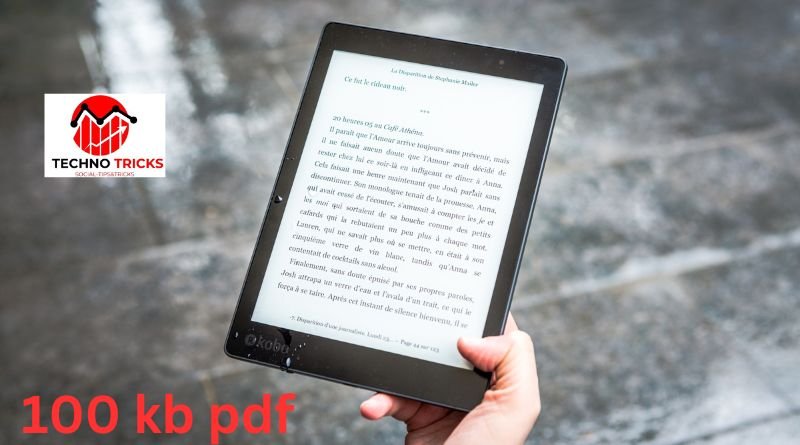100 KB PDF: Understanding the Benefits and Best Practices
In the digital age, the demand for efficient file formats is ever-increasing, especially in academic, professional, and personal environments. Among various file types, PDF (Portable Document Format) remains one of the most widely used formats due to its versatility and compatibility across different platforms. However, the size of PDF files can vary significantly, impacting storage, sharing, and accessibility. This article focuses on the benefits and practical implications of utilizing a “100 KB PDF,” exploring why file size matters and how to achieve optimal file size without compromising quality.
The Importance of File Size in PDF Documents
When it comes to PDF documents, file size plays a crucial role in various aspects of usage. Smaller file sizes, such as a 100 KB PDF, offer significant advantages. For one, they facilitate faster uploading and downloading times, which is particularly important in environments where bandwidth may be limited. Smaller files are also easier to share via email or cloud storage services, as many platforms have restrictions on attachment sizes. Additionally, a 100 KB PDF can improve accessibility for users on mobile devices or slower internet connections, ensuring a wider audience can access the information without frustration.
Moreover, smaller file sizes can enhance the user experience. Readers are less likely to abandon a download if it only takes a few seconds. This can be particularly important for educational materials, marketing brochures, or business reports where timely access to information can influence decision-making. Consequently, optimizing PDFs to around 100 KB can ensure that essential content reaches its audience efficiently.
Achieving the Ideal 100 KB PDF
Creating a PDF that is approximately 100 KB involves several strategic steps. First and foremost, one must consider the content of the document. The more complex the content—such as high-resolution images, embedded fonts, or intricate graphics—the larger the file size. Therefore, it’s crucial to strike a balance between quality and size.
1. Image Optimization
Images often account for a significant portion of a PDF’s file size. To keep a PDF around 100 KB, you should consider compressing images before adding them to the document. Tools like Adobe Photoshop or online services like TinyPNG can help reduce image sizes without compromising much on quality. When saving images for a PDF, opt for formats like JPEG, which provide good compression, and adjust the quality settings to find a balance that suits your needs.
2. Reducing the Use of Embedded Fonts
Embedded fonts can significantly inflate the size of a PDF. While it is sometimes necessary to embed fonts to ensure consistent appearance across different devices, minimizing the number of unique fonts used in the document can reduce file size. Consider using standard fonts that are likely to be available on most systems, such as Arial or Times New Roman, and limit decorative fonts that are less commonly used.
3. Using PDF Compression Tools
There are numerous tools available that can compress PDFs efficiently. Software like Adobe Acrobat offers options to reduce file size directly. Alternatively, online tools like Smallpdf or ILovePDF provide user-friendly interfaces for quick compression. When using these tools, always review the output to ensure that the quality remains acceptable for your intended use.
4. Splitting Larger Documents
If your document exceeds 100 KB despite optimization efforts, consider splitting it into smaller sections. This approach not only makes individual files more manageable but also allows readers to access specific sections that interest them without needing to download a large file. This is especially useful for longer reports or e-books where users might only be interested in particular chapters.
Best Practices for Creating 100 KB PDFs
When aiming to create a 100 KB PDF, following best practices can help streamline the process. These practices include:
1. Keep Text Simple and Concise
The text within the document should be clear and straightforward. Avoid overly complex formatting, as this can increase file size. Use simple layouts and minimize the use of elaborate styles that require additional data to render correctly.
2. Limit the Use of Color and Gradients
Color and gradient effects can add to the file size. If your PDF doesn’t require extensive use of color, consider using a monochrome palette or limiting color use to essential elements. This will help in keeping the file size down while still maintaining a professional appearance.
3. Test and Iterate
Creating the perfect 100 KB PDF may require multiple attempts. After optimizing your document, test it by checking the file size and reviewing the content quality. Gather feedback from potential users to ensure that the document meets their needs and expectations. If necessary, continue refining the document until you achieve the desired balance between size and quality.
The Future of PDF Documents
As digital communication evolves, the demand for efficient file management will only grow. The relevance of file sizes, particularly the ideal 100 KB PDF, underscores the importance of optimization in various sectors, from education to business. By adopting best practices and leveraging technology, users can ensure that their PDF documents remain accessible, engaging, and efficient.
Moreover, as more users rely on mobile devices for accessing information, the significance of optimizing PDF file sizes will become increasingly apparent. Ensuring that files are lightweight and easy to share will be crucial for effective communication in a fast-paced digital world.
Conclusion
In conclusion, understanding the significance of file size in PDF documents cannot be overstated. A 100 KB PDF represents an optimal balance between quality and accessibility, making it a desirable target for anyone looking to share information efficiently. By implementing strategies such as image optimization, font management, and careful content creation, users can create effective PDFs that meet modern communication needs. Embracing these practices not only improves user experience but also enhances the overall effectiveness of digital documents in various contexts.
As technology continues to evolve, so too will the methods for optimizing and sharing PDF files. Staying informed about best practices and advancements in digital document management will empower users to leverage PDFs to their full potential, ensuring that important information is always just a click away.
Read also: check